Local configuration of the LG02 router
published: 25 August 2021 / updated 25 August 2021
Find IP address of LG02
Power the LG02 router via the 12V transformer supplied with the router. After a minute, it is ready to be detected by your computer.
WiFi connection only
At the first boot of LG02, it will auto generate a WiFi network call dragino-xxxxxx
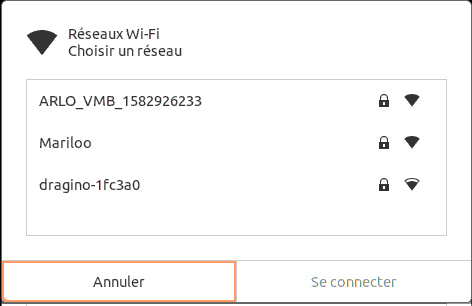
In latest version firmware, it has been password
protected and the password is: dragino+dragino
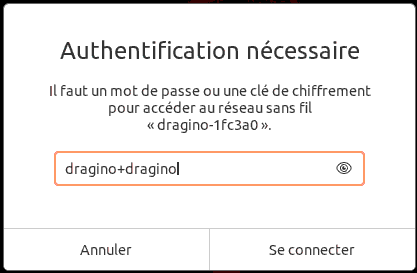
If we ask for the properties of this WiFi connection, we see the IP address access to the router: 10.130.1.1, here line Route par défaut
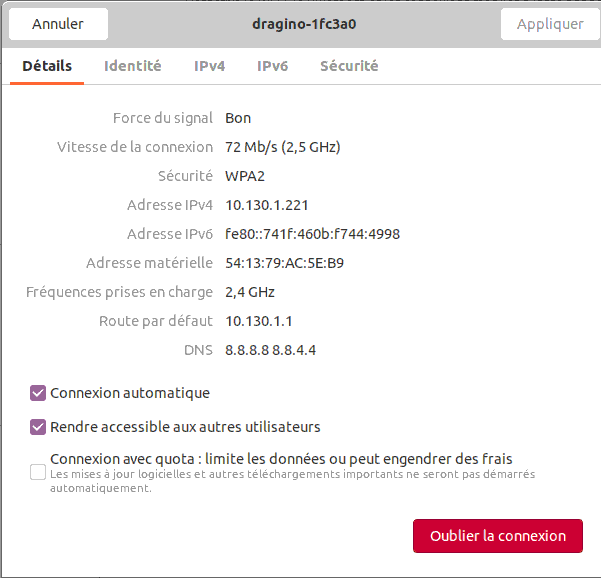
User can use the laptop to connect to this WiFi network. The laptop will get an IP address 10.130.1.xxx and the LG02 has the default IP 10.130.1.1
To connect to the WEB UI of the LG02 router:
- open a tab in your web browser
- in the URL bar, type http://10.130.1.1
The page asks for a login and password. Enter root and dragino
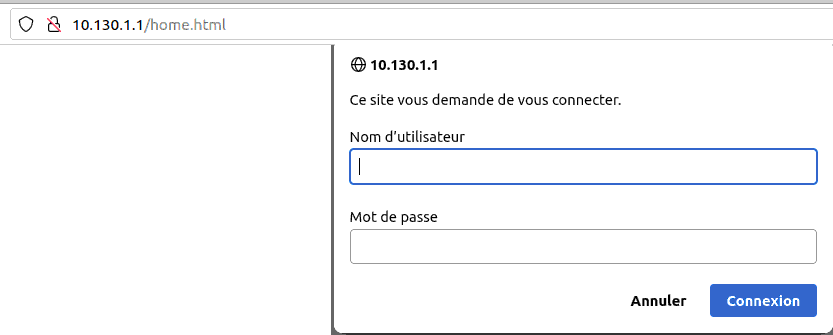
Here is the administration interface if you connect by WiFi access only:
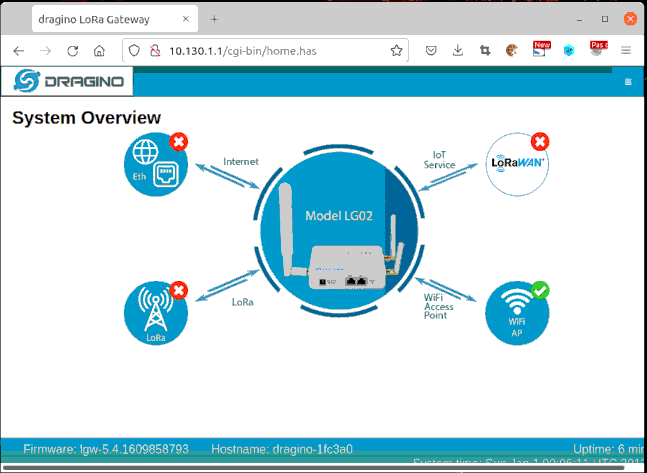
Connect via WAN port with DHCP IP from router
Alternatively, connect the LG02 WAN port to your router and LG02 will obtain an IP address from your router. In the router’s management portal, you should be able to find what IP address the router has assigned to the LG02. You can also use this IP to connect.
